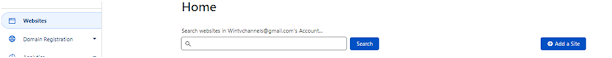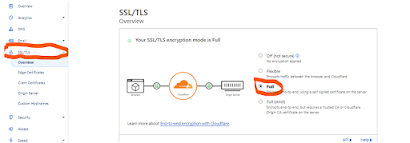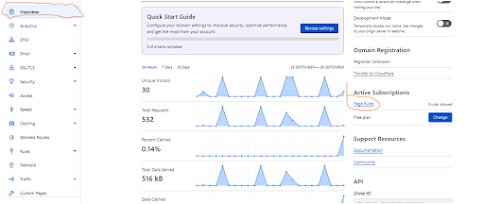Best Way To Fix Blogger Custom Domain Not Opening on Glo Network Using Cloudflare
Best Way To Fix Blogger Custom Domain Not Opening on Glo Network Using Cloudflare
Are you finding it difficult to make your blogger website on google blogspot open to
visitors on Globacom network after adding a custom domain in Nigeria? Then
you’re on the right page. Here, you’ll learn how to setup your blogger website
with custom domain to be accessed by Glo users.
The Disadvantage of your site not accessible by visitors who use glo network is that you will
have a reduction in the number of site visitor which invariably reduces your
revenue of a monetized website.
Buy Nigerian Mobile Phone Numbers For Bulk SMS Campaigns
In this article, I’ll walk you through all the steps needed to fix this problem. All
required from you is to read this post to the end to fully understand the
content. If you’re still finding it difficult after reading this post or you
don’t understand any of the step listed on this article.
Do well to comment on the comment section of this page or contact me for help.
About Glo Network
Glo is one of the largest telecommunication network in Nigeria, owned by Mike Adenuga.
Glo offers the biggest data subscription than any other network provider in
Nigeria. Hence the name, “Grand Master of data.”
As we all know, majority of the internet users today in Nigeria uses Glo network to surf
the internet due to the volume of data Glo offers. This actually mean that you
lose majority of the visitors accessing your website. Now, let’s look into this,
if everybody that clicks on your site URL reaches your site. What do you think
could have been your site stat by now?
This will make you become so worried like I was. So I recommend you to read this post to
the end.
Before this issue will be solved, you need to ensure the below listed steps are activated
and are in place.
Ensure your custom domain name is connected the right way to your Blogger account dashboard.
Also make sure HTTPS is set to redirect and it is activated properly
If HTTPS is activated then proceed to the next step. If not activated, activate it and wait
for about 5 to 10 minutes to fully activate it.
Now that you have activated https and set to redirect as shown on the image, you need the
following to get started.
Make sure you can access your domain name registrar account
Internet connected device (Desktop/Mobile device)
If the above listed things are available with a fast and steady internet connection, within
2 to 4 minutes you will be done. Now let us get started!
Buy Active And Verified Nigerian WhatsApp Number Database
STEP 1: Best Way To Fix Blogger Custom Domain Not Opening on Glo Network Using Cloudflare
a. Visit cloudflare.com and create a free account using your Gmail account and your preferred password that you can easily remember. After clicking on the sign up button, Go to your email and check on your inbox, click the link sent to you from cloudflare to verify
your account.
b. After verification, login to your account. The next field that pop-up is where you’ll add your site name.
c. Click “Add a Site”
d. Enter your site name e.g. example.com and proceed
Click Add Site Button.
e. Select a plan: Select Free $0 Plan and Click “Continue” button
f. On the next page, if records are not showing, refresh the page after some minutes. Login
to your domain registrar website and Replace with Cloudflare’s nameservers Save your changes using these nameservers:
Nameserver 1
austin.ns.cloudflare.com
Nameserver 2
etta.ns.cloudflare.com
Step 2: Best Way To Fix Blogger Custom Domain Not Opening on Glo Network Using Cloudflare
a. Login to your domain registrar account and look for the domain you connect with blogspot.
Yours might be similar
b. Click on “manage this domain” icon next to the domain you connect with Blogger
c. In the next page that opens, click on Custom DNS
d. Now, delete the the existing DNS and input the DNS provided by Cloudflare in the
first two fields and click on save changes. If it’s successful, you will see a
message telling you that it will take up to 36 hours for new DNS to propagate.
e. After successfully changing your domain registrar’s nameserver, come back to
cloudflare page and click “Check Nameservers” button.
Cloudflare is now checking the nameservers for example.com. Please wait a few hours for an
update.
After indexing after few hours or within 24 hours sometimes, come back to the page.
Step 3: Best Way To Fix Blogger Custom Domain Not Opening on Glo Network Using Cloudflare
Now that you have successfully connected your site with cloudflare, you need to do some
configurations inside cloudflare to finally make it works. Do not miss any step! follow the guide below
1. Click on SSL/TSL and toggle on the Always Use HTTPS
2. Click on Caching and toggle on the Always Online
3. Now, Click on Page Rules and create three (3) page rules as show on the
image below:
a. Add a new page, copy this URL http://www.gabrielolatuja.com.ng/* and paste on the field as show on the image. Then click on the settings section, select forwarding
URL and 301 – Permanent redirect from the drop down. Copy and paste this URL https://www.gabrielolatuja.com.ng/$1. Save and continue to
the next page.
Note: Anywhere you see gabrielolatuja.com.ng, replace it with your website url.
b. Copy and paste this URL https://gabrielolatuja.com.ng/* and do the same thing you did in the first page rule.
c. Now, for the last page rule, Copy and paste this URL http://*www.gabrielolatuja.com.ng/*.
Then in the settings, select Always Use HTTPS or Always Online. Then save and you’re done.
Now, Check your blogger blog on glo network and see. If it works, congrats! If it didn’t
work do well to comment below. May be you have missed one of the steps.
Do not forget to share this post to your friends on social media. If you have any
question, please Comment below.