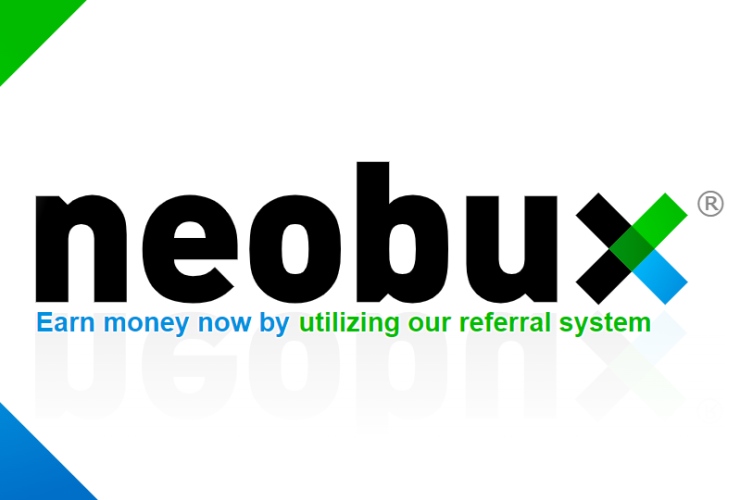Start earning with Facebook Meta Audience Network by Monetising your Apps on App Stores
Start earning with Facebook Meta Audience Network by Monetising your Apps on App Stores
Step 1
Monetising your Apps: Sign up and log in.
Create a Facebook Business Manager account here or sign in with your existing account. Once you do, you’ll be able to log in to Monetisation Manager.
RELATED Make Over 8x Results on Facebook Meta Audience Network Like Phoenix Browser
Step 2
Add your app and create your placement.
In Monetisation Manager, add the details of the app that you want to monetise. Our team will review your submission to make sure it complies with our policies.
Step 3
Select your mediation partner.
Choose from one of ours if you don’t already have a mediation partner.
Step 4
Monetising your Apps: Set up your apps with bidding
Complete the process in Monetisation Manager.
To apply and more information, you may click this link: https://www.facebook.com/audiencenetwork/getting-started