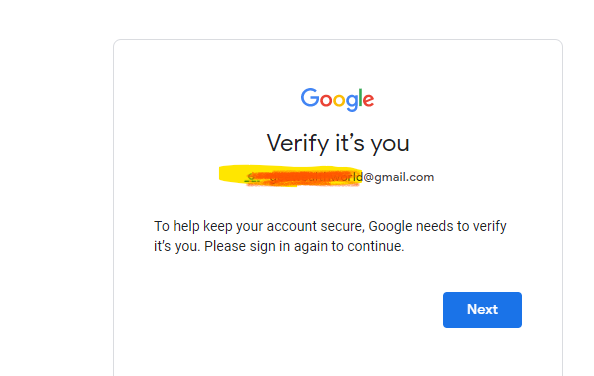How to Recover your Google Account When Having Verification Problem Trying to Login
How to Recover your Google Account When Having Verification Problem Trying to Login.
So many google account users have constantly encountered login problem due to 2 steps verification. So many users have lost access to their accounts and have lost tangible details in the accounts.
Google support has not been able to help their issues.
Here is a challenge of one of the users and this may be the same issue that you are facing. Kindly take time to see this scenerio to be sure you are experiencing this same issue or another issue:
This is from a user:
I am unable to login to my account after several weeks. The issue is verification code is going the email address that I am trying to access which I didn’t have access to. This is the details.
My phone was stolen. I had to get another phone. Normally, the account would have logged out of the stolen phone. So while trying to login to the new device, I entered my password which I could still remember very well. It prompted me to verify email. In the process of verification.
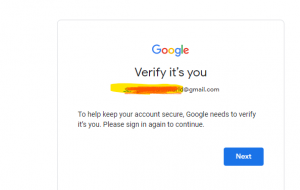
After entering password, it takes me to this page:
2-Step Verification
![]()
Copy or type the code from the recovery email and past in the field on the login screen. It will then tell you this:
You’ll get a link to reset your password after 48 hours. Google needs this time to make sure xxxxxxxxx@gmail.com belongs to you.
If you don’t see the email after 48 hours, check your spam or junk folder.
To get in to your account more quickly, you can try again to sign in now.
Learn more about requests to reset a password.
Also you will get a critical security alert in the recovery email as shown below. Don’t act on the email.
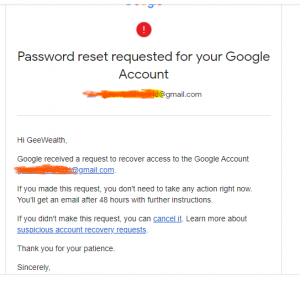
Password reset requested for your Google Account
Hi yyyyy,
yyyyyy@gmail.com.
Google received a request to recover access to the Google Account xxxxxxxx@gmail.com.
If you made this request, you don’t need to take any action right now. You’ll get an email after 48 hours with further instructions.
If you didn’t make this request, you can cancel it. Learn more about suspicious account recovery requests.
Thank you for your patience.
Sincerely,
The Google Accounts Team
If you get to this level congratulations. If it is not successful, wait for some days or weeks and try again.